Bluetooth Low Energy Transmit (TX) Power Envelope
You can run Transmit Power Envelope measurement in Bluetooth Low Energy and Wireless LAN radios to monitor the patterns of the respective signals. Based on the Capture Depth (in milliseconds) set, this chart will display the measured RF power versus time of any signal present at the port of the instrument. Similar to the chart views, the settings are as described in Chart View Settings.
For Bluetooth Transmit Power Envelope measurement, the Frequency parameter is optional. If you have configured "RAD:CURR BLE" or RAD:CURR NONE" prior the measurement, it will always operate at 2442 MHz. If you have configured "RAD:CURR BLE" or RAD:CURR NONE", it is not required to implicitly specify the Tx Envelope Frequency value.
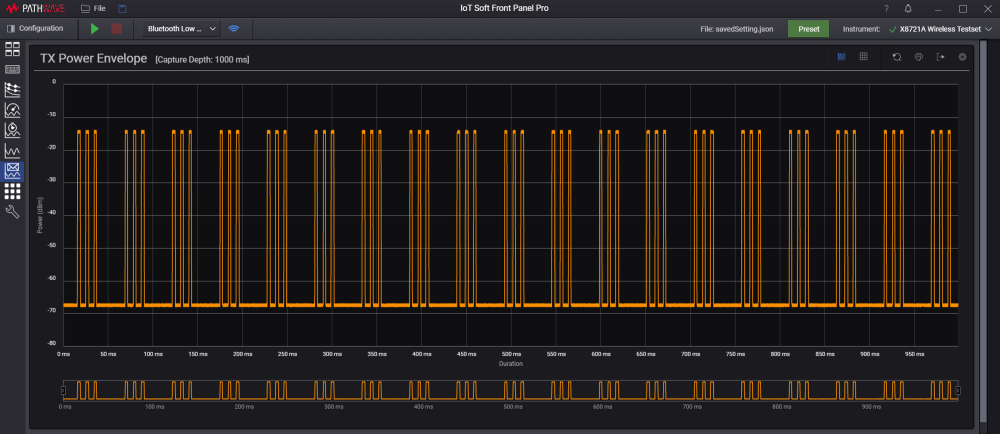
Settings
To modify the settings for Power Envelope measurement, click Configuration panel followed by the gear icon next to IoT Wireless Tester as shown below.
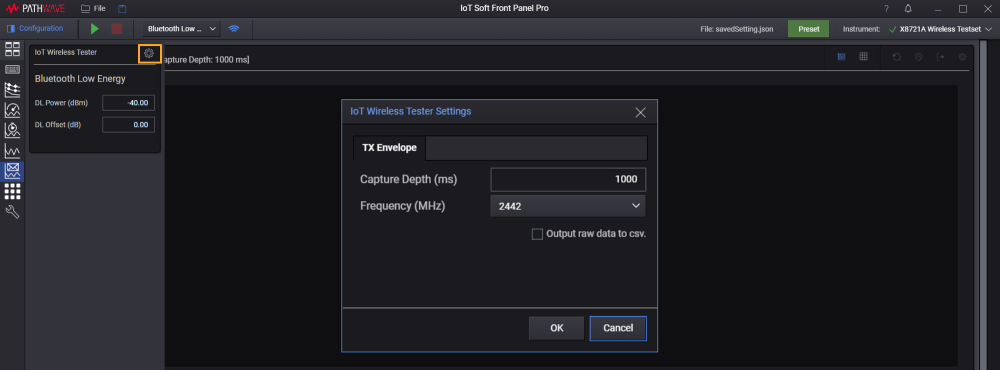
| Settings | Description |
|---|---|
| Capture Depth (ms) |
Set the duration from 100 to 60,000 milliseconds to capture the advertising intervals of the DUT for a single run. This setting is only applicable for the Tx Power Envelope setting where the default value is set at 1000 ms. To export the data in a .csv file, select the Output raw data to csv check box. |
| Frequency (MHz) | Set the frequency when measuring Tx Power Envelope. |