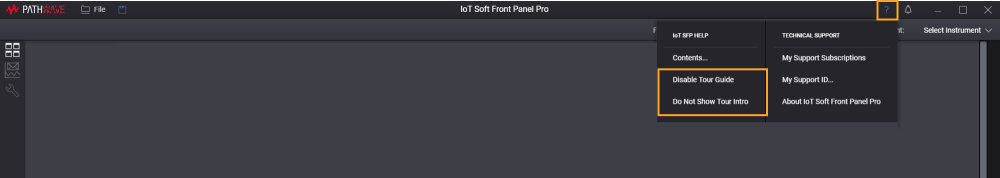Guided Tour
The Tour Guide feature guides you through the IoT Soft Front Panel for a quick understanding of the features and settings. When you first launch the IoT Soft Front Panel, you will see the prompt shown below.
Click the compass icon that is available throughout the software to display related information.
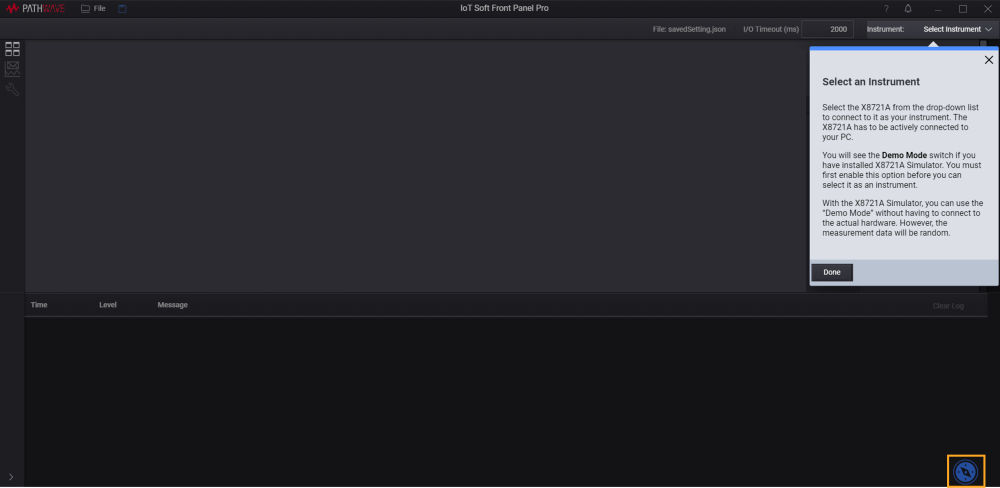
To disable the Tour Guide feature, click the Technical and Support (? icon) > Disable Tour Guide. You can also select 'Do not show tour intro' option to hide the prompt above the next time you launch the software. Click File > Save to save your preferred settings in the loaded .json file or you may be prompted to do so before you exit the IoT Soft Front Panel software.