Wireless LAN Basic View
Next to the Device Information tile in the Basic View is a summary of the measurements for the specified channel and the trend charts for PER and Tx Power measurements. The chart view will scale automatically as it records new data or results from the DUT.
In this view, you may use the buttons shown below to set the Trigger mode and click the Clear Measurement icon to clear the measurement results.
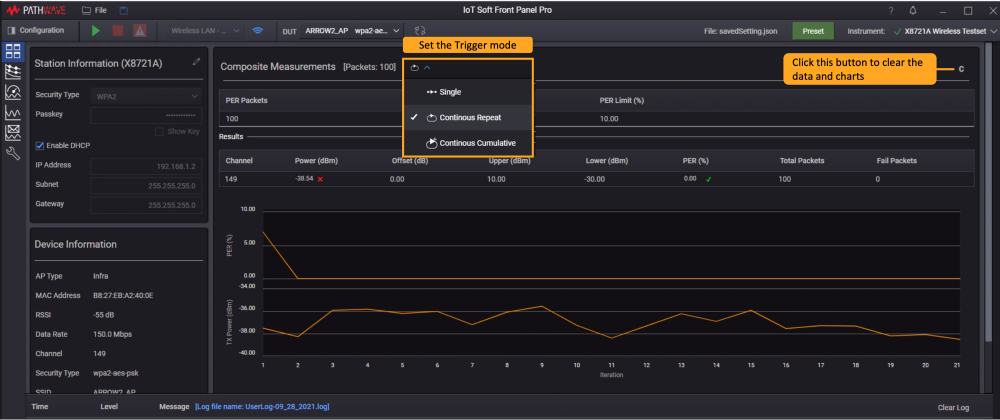
Trigger Mode
The Trigger and Averaging Mode settings will apply across the Packet Error Rate and Transmit Power measurements. The Tx Power Envelope is only available in Single Trigger mode while the Throughput measurement is performed separately.
| Trigger Mode | Description |
|---|---|
|
Single |
Configure the software to run a single measurement. Note: This trigger will not be seen in the Power Envelope nor Utility view. |
|
Continuous Repeat |
Set a continuous measurement where the results will be updated at the end of each iteration. The average reading shown will be the current returned data. The minimum and maximum value shown are the observations up to the last iteration. Note: The average mode is not available in the Utility and Power Envelope view. |
|
Continuous Cumulative
|
In a continuous measurement, the PER result is calculated using the sum of failed packets to be divided by the total packets. The average reading shown is the average of all previous data, up to the last iteration. The minimum and maximum value shown are the observations up to the last iteration. |