License Redemption
This section provides instructions on how to redeem your license in Keysight Software Manager (KSM). If you have already redeemed your license(s) based on the instructions in the certificate, go to License Installation.
- Refer to the email or printed Keysight License Entitlement Certificate for instructions on how to redeem your license.
- Log in to Keysight Software Manager (KSM) using your myKeysight account at www.keysight.com/find/softwaremanager. First time users need to create a new account and add the Keysight Software Manager capability.
- Click You can add a new certificate.
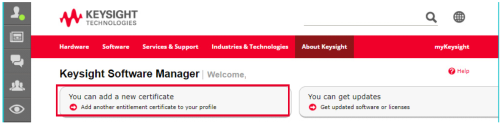
-
Enter the Order Number and Certificate Number from your Keysight License Entitlement Certificate. Click Continue.

-
Review the summary of the licenses on your certificate and click Add Certificate. You should see a confirmation message indicating that you have successfully added the certificate.
-
When you see the selection below, click Yes followed by OK to redeem your licenses.
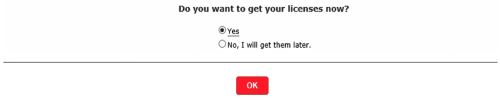
-
Select a host to assign your licenses. Depending on the type of license(s) purchased, you are required to provide any one of the following information.
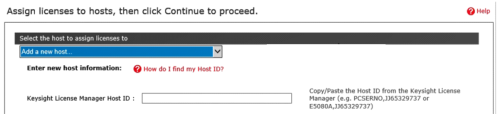
Steps Node-locked and Transportable licenses a Click Add a new host and enter the Host ID (12-character MAC address) from the PathWave Desktop Edition. b Launch PathWave Desktop Edition and click the Install a License tile.
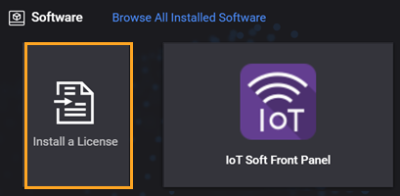
c The Host ID of your machine (12-character MAC address) should appear as below. Provide only one of the machine's host IDs. For detailed information, you may click the 'Which host ID should I use?' link.
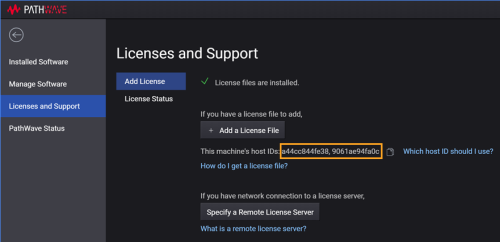
Steps USB portable license a Click Add a new USB Portable FlexNet ID host and enter the Flexnet ID (in the 10-XXXXXXXX format) printed on the Flex-10 USB dongle.
Proceed to step b through d if you are unable to retrieve the printed Flexnet ID on the dongle.
b If not already installed, run the IoT Software Install Wizard and select to install the WibuKey Setup software on your PC. This will install the USB Dongle driver to use the Flex-10 USB dongle.
c Connect the dongle to a USB port. d On Keysight Pathwave Desktop Edition, go to Software > Licenses and Support to retrieve the FlexNet ID as shown below.
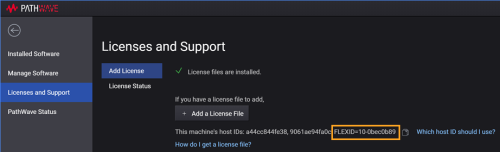
Steps Floating license a Click Add a new MAC Address host and enter the MAC address of your server. b Download the License Server Tools (version 2019.05.17). Extract the content into a folder of the server.
c Run the lmtool.exe in elevated mode. d Go to System Settings tab and you should find the Host ID in the Ethernet field.
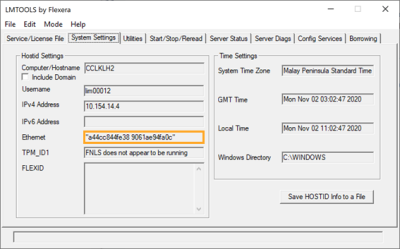
-
Select the license to assign to the specific Host ID and click Assign Licenses. Review the details and click Continue.
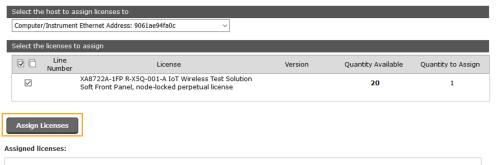
-
You should see a page below. Click Yes to assign more license(s) to other hosts. Otherwise, click No and followed by Continue.
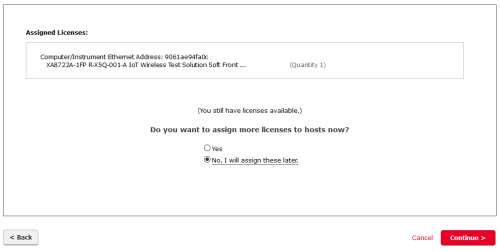
-
Enter your email address and click Submit. You should receive an email shortly.
NOTEFor more information, view the Keysight Software Manager Help File.