Node-Locked and Transportable License
If you have received your license file attached to an email from Keysight, save the file to a location on your PC. Follow the instructions as described in the email.
- Launch Keysight PathWave Desktop Edition and click Install a License.
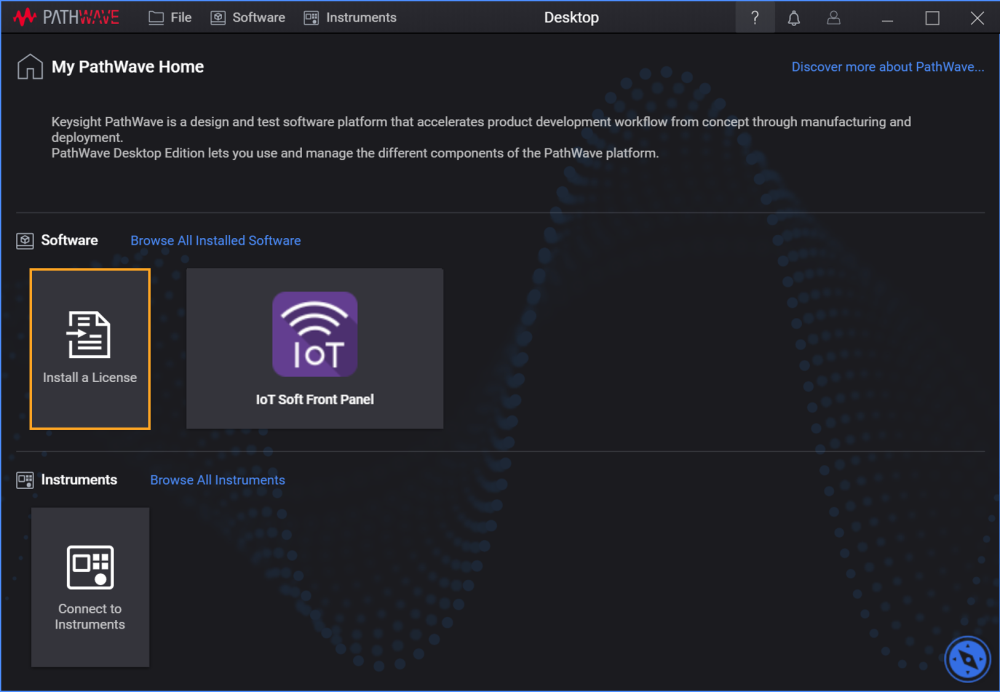
- Click the + Add a License File followed by Browse to locate the license file (.lic). Click Apply.
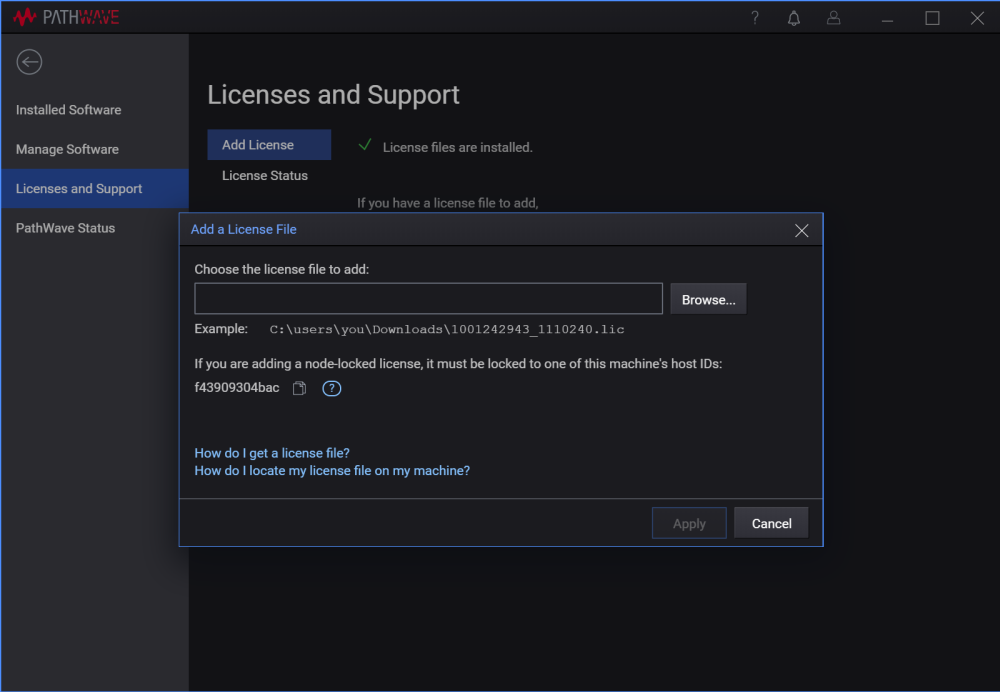
- Go to License Status to verify that the Keysight licenses are installed on your local machine.
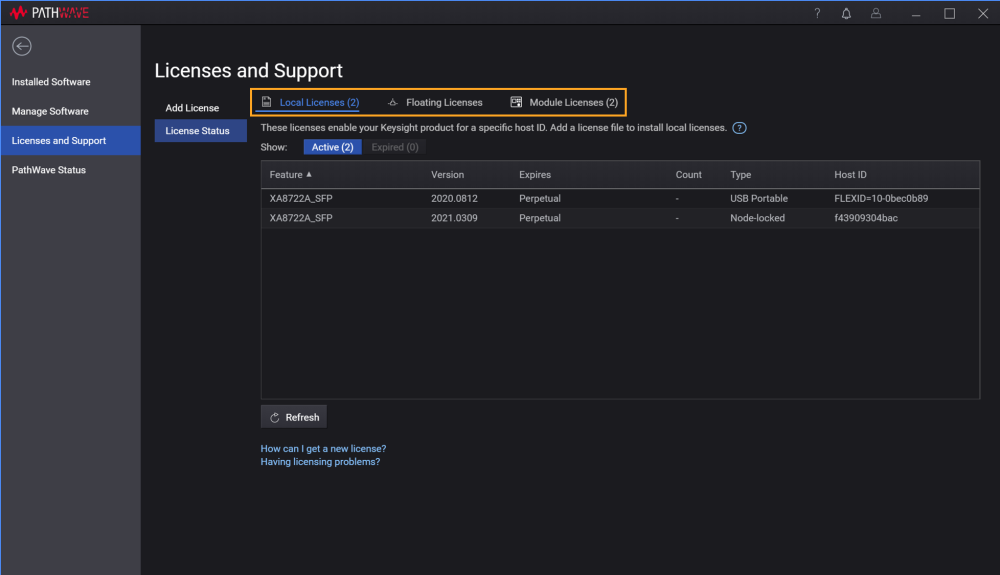
- Repeat steps 1 through 4 to install more than one licenses.
You have successfully installed the license to use the IoT Soft Front Panel Pro. To explore the features and navigate through the software, go to User Interface Tour.