Run the Measurement and View Results
- Select the desired Trigger mode from the drop-down list below.
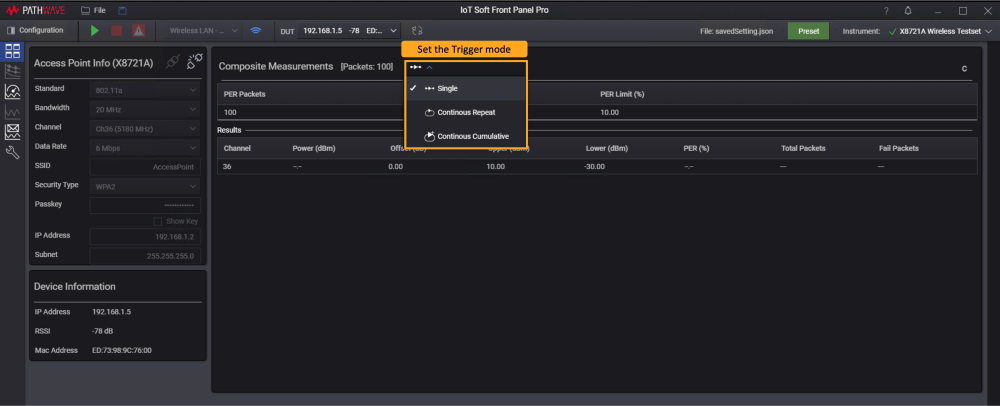
-
To run the measurement on the assigned channel (Channel 36 in this example), click Run (
 ). Click Stop (
). Click Stop ( ) to stop the measurements.NOTE
) to stop the measurements.NOTERunning the measurement using Continuous Repeat or Continuous Cumulative Trigger Mode will simultaneously plot the traces in these chart views (see Wireless LAN Chart Views). Using Single Trigger mode will only populate the results in the table.
- Upon the completion of the measurement, you may view the summary as shown in the Composite Measurements or the respective chart views in the side menu.
- In Single Trigger mode, the software will run and update the values in the Composite Measurement table at the end of the single run.
- For Continuous Repeat and Cumulative modes, you will see the PER and TX Power trend charts and the software will update the values in the table (subject to the Trigger Mode selected).

NOTE
Once you have completed your measurements when running X8721A in Access Point mode, click Stop Access Point ( ) icon to stop running X8721A as an Access Point.
) icon to stop running X8721A as an Access Point.