Wireless LAN Throughput
Overview
Throughput is the number of bits of real data transmitted per unit of total transmission time, typically expressed in kilobits per second (kbps). Throughput helps to describe the capacity of data that can be transferred by the device under test in a given time period. It is expected that the throughput will be affected by the data rates and signaling conditions in the network.
Throughput is an independent measurement, separated from PER and Tx Power. For this measurement, the X8721A will always act as Client. X8721A utilizes the popular iPerf utility to perform throughput measurements. For this measurement, the X8721A will always act as Client. Therefore the DUT must have the ability to run an iPerf server.
The terms throughput and bandwidth are used interchangeably in this document.
Throughput Settings
From the side menu, click the Throughput icon followed by the gear icon as shown below to configure the associated settings before you perform throughput measurement in Access Point or Station mode. As previously stated, the iPerf2 utility is utilized for this measurement. For additional information, refer to iPerf - iPerf 3 and iPerf2 user documentation.
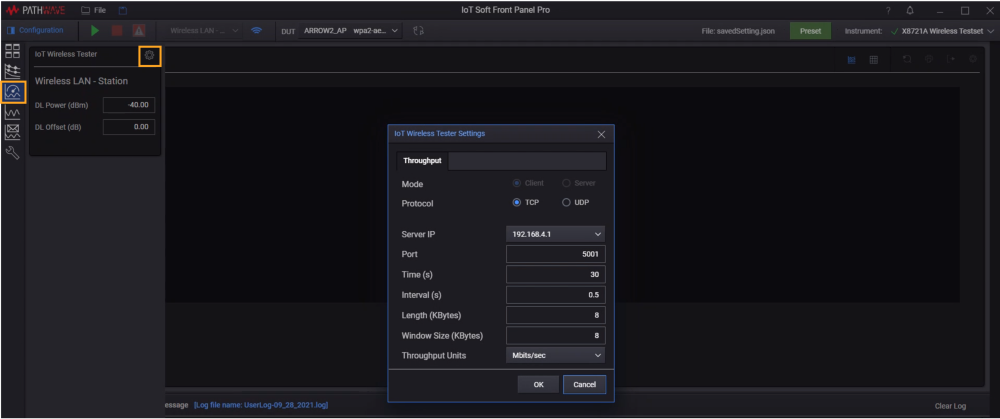
| Settings | Description |
|---|---|
| Mode |
The X8721A will always perform throughput measurements in Client mode (the DUT will need the ability to run as iPerf server). |
| Protocol |
Select Transmission Control Protocol (TCP) or User Datagram Protocol (UDP) option. Ensure that the protocol selected are the same as those supported by the DUT. |
| Server IP |
This field will show the IP address of the DUT. |
| Port |
Set the port for the server to listen on and for the client to connect to. Default value is set as 5001. This implies the -p option as described in iPerf2. Note: The value set must be the same for both client and server. |
| Time (s) |
Set the time (in seconds) for data transmission. This implies the -t option as described in iPerf2. |
|
Bandwidth (Mbit/sec) (This setting is only applicable when you are using the UDP protocol) |
The default UDP bandwidth is set at to send at 1 Mbit/sec. This implies the -u option as described in iPerf2. |
| Interval (s) |
Set the interval time (in seconds). The default value is set at 0. This implies the -i option as described in iPerf2. If non-zero, a report is made every interval seconds of the bandwidth since the last report. If zero, no periodic reports are printed. For example, setting an interval of 5 seconds when the duration of data transmission is 10 seconds will only plot two data points on the chart. |
| Length (KBytes) |
Set the length of buffers to read or write, where the default values differ depending on the protocol set. This implies the -l option as described in iPerf2.
|
| Window Size (KBytes) |
Set the socket buffer sizes according to the specified value.
|
| Throughput Units |
Set the format of throughput unit. This implies the -f option as described in iPerf2. |
Next
Go to Perform WLAN Throughput Measurement for instructions on how to run throughput measurement on the connected DUT.