Configure Parameters for Measurement
The Configuration Panel is the location where you can configure the global radio settings such as downlink power, downlink offset, and packet count. When using the Wireless LAN radio, you will only set the Lower Limit, Upper Limit, and Offset values for a single channel, as queried from the selected device.
For those who intend to run Tx Power Envelope measurement, you will need to configure the Frequency setting (click the gear icon next to the IoT Wireless Tester > TX Envelope tab).
Open the Configuration Panel to configure the associated controls for your test setup such as the IoT Wireless Tester and Input/Output Fixture settings. These settings are as described in Wireless LAN Test Setup Configuration.
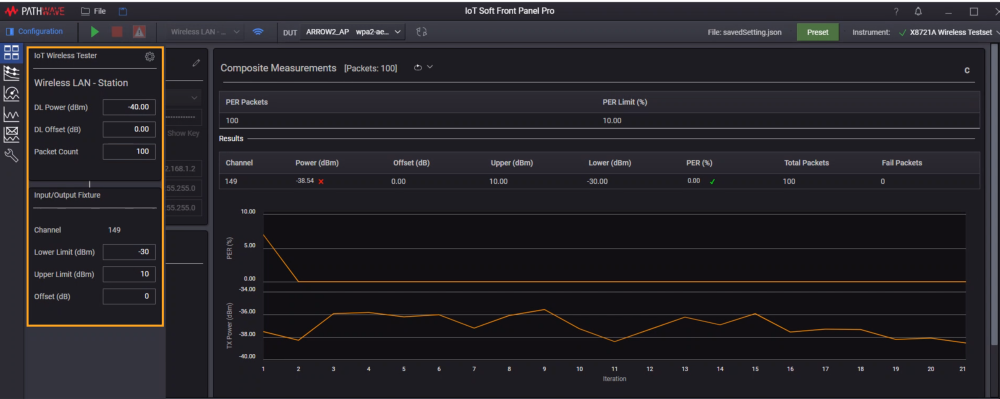
To set the Measurement Trigger mode, use the shortcut on the Composite Measurement table as shown below. These settings are described in Wireless LAN Basic View.
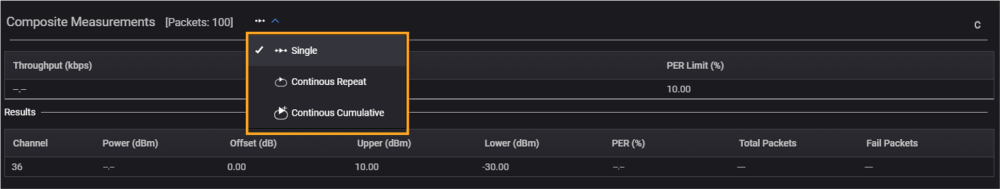
The X-axis of the charts will vary depending on the choice of Trigger Mode.
- When the Trigger Mode is set as Repeat, the X-axis of each chart will show as Number of Iterations.
- When the Trigger Mode is set as Cumulative, the X-axis of each chart will show as Accumulated Packets.