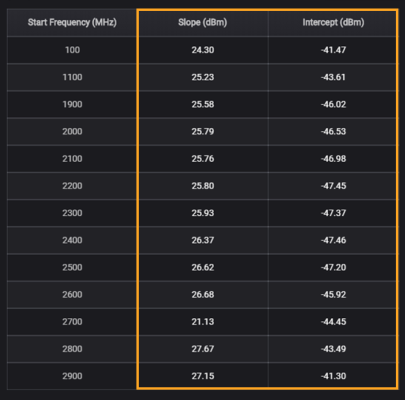Power Detector
Subject to the Center Frequency set, this setting scales the amplitude of the trace acquired from Channel 2 Power Detector.
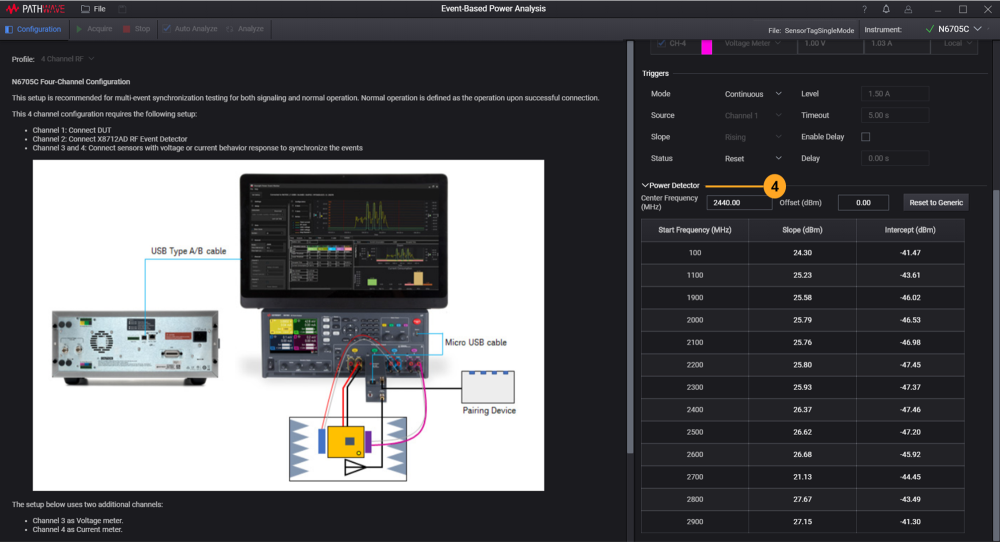
At this point, ensure that you have created or loaded an .analysis2 file. This file will save the software settings, raw data and the re-sampled data.
- File > New will retrieve the saved settings from the Default.analysis2 file.
- File > Open will load the last user-saved settings. You may use this function to load the data set and software settings from another user.
| Settings | Description |
|---|---|
| Center Frequency (MHz) |
Set the Center Frequency. If applicable, set the Center Frequency ranging from 100 to 2900 MHz. For example, when you are measuring a device operating at 915 MHz, enter ‘915’ into the Center Frequency field. Default: 2440 MHz. |
| Offset |
The offset value entered will be used to compensate for any path loss between the DUT RF output and the RF power detector. If applicable, enter the amount by which signal strength changes between the DUT and the RF power detector. This will usually be a negative number. |
| Reset to Generic | Click this button to restore the values to factory default. |
| Slope and Intercept values (dBm) |
These characterization values will be provided by Keysight with each X8712AD RF event detector. You are recommended to use the data provided to update the table within the software. Doing this will improve the power accuracy of your RF event detector. The values are in the printed copy which comes with the RF detector. Alternatively, you can retrieve it using Infoline (https://service.keysight.com/infoline/public/default.aspx) by entering the product number 'X8712A' and the Serial/ID No of your RF detector.
|
Next
According to your test case and requirements, configure the following settings: